Key takeaways:
- Packet loss can significantly degrade user experience, affecting activities like streaming and online gaming.
- Common causes include network congestion, faulty hardware, and external interference from devices.
- Tools like Ping, Traceroute, and Wireshark are essential for diagnosing packet loss issues.
- Mitigation strategies include implementing Quality of Service (QoS), using wired connections, and maintaining networking equipment regularly.
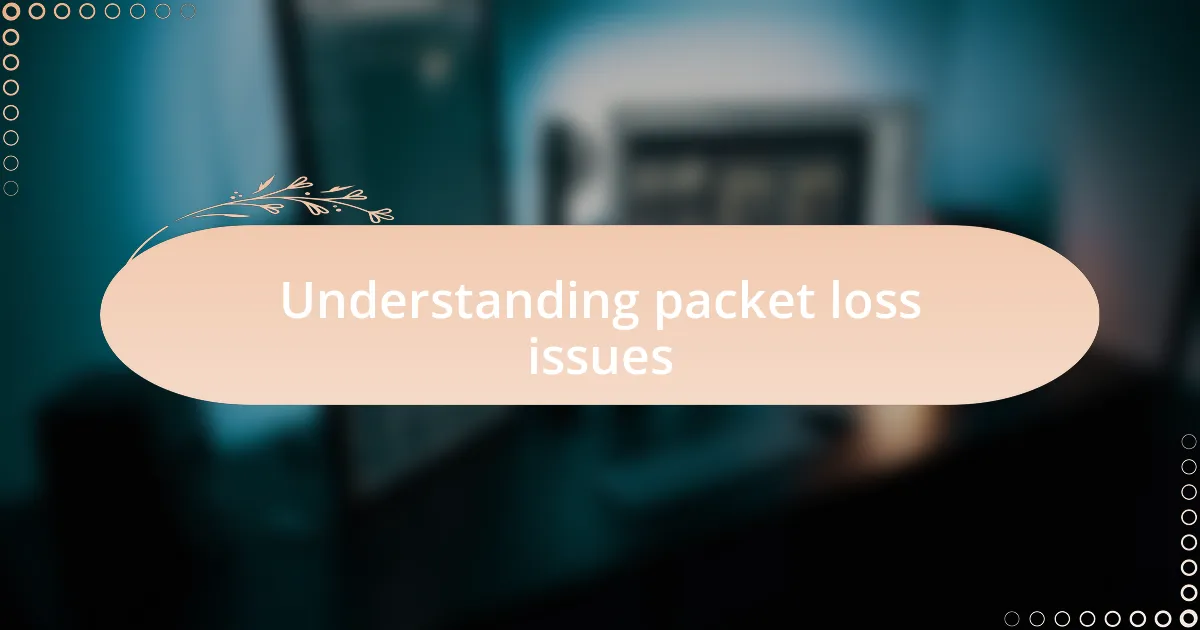
Understanding packet loss issues
Packet loss occurs when data packets traveling across a network fail to reach their destination. This can happen for various reasons, like network congestion or hardware failures. I still remember the frustration of joining an important video conference and seeing my screen freeze while everyone else continued without a hitch.
As I’ve navigated the world of telecommunications, it’s clear that even a small amount of packet loss can lead to significant quality degradation. I once experienced this firsthand during an online gaming session. The unexpected lag and disconnections made it impossible for me to compete effectively. Have you ever felt the annoyance of being in the middle of something critical, only to have it disrupted by these invisible problems?
Understanding the nuances of packet loss can feel overwhelming, but recognizing its symptoms can help mitigate those frustrating moments. I’ve learned that tools like ping tests or packet analyzers can be crucial for diagnosing these issues. There’s something empowering about taking control of your network health and ensuring seamless connections in our increasingly digital lives.
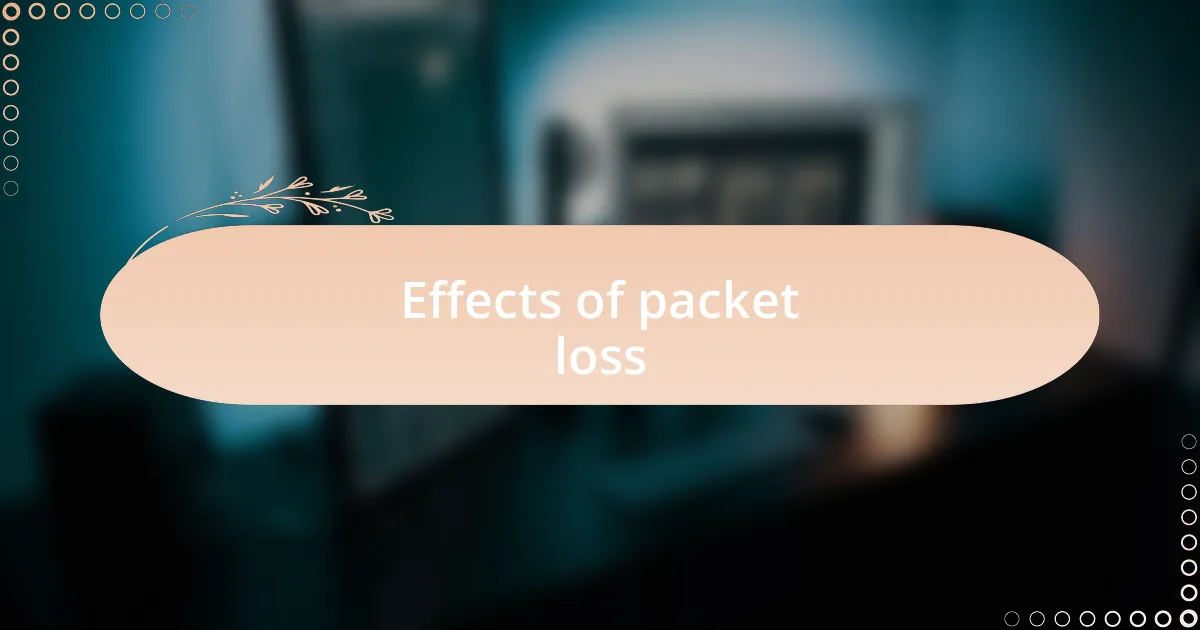
Effects of packet loss
When packet loss occurs, the effects can ripple through a network, manifesting instantly in user experiences. I’ve lost count of the times I’ve had to pause a streaming service because of constant buffering. It’s maddening, right? That feeling of anticipation as a show or important presentation jumps back and forth between clarity and distortion can really test your patience.
In a corporate setting, the impact is even more pronounced. I vividly recall a critical presentation where significant packet loss turned what should have been a smooth delivery into a jumbled mess of frozen slides and interrupted audio. How can anyone focus on the key points when the medium of communication falters? The loss of professionalism in such moments can stick with you far longer than the immediate frustration.
Moreover, packet loss can lead to decreased productivity, as users often find themselves retrying tasks or seeking alternative solutions. I remember feeling defeated after losing a progress report due to a glitch in the cloud service I was using. It reminded me how essential a stable connection is in today’s fast-paced environment. Have you ever experienced the sinking feeling of realizing that your hard work might have been compromised by such technical issues? It’s a reminder that every little detail in telecommunications can make or break our daily interactions.
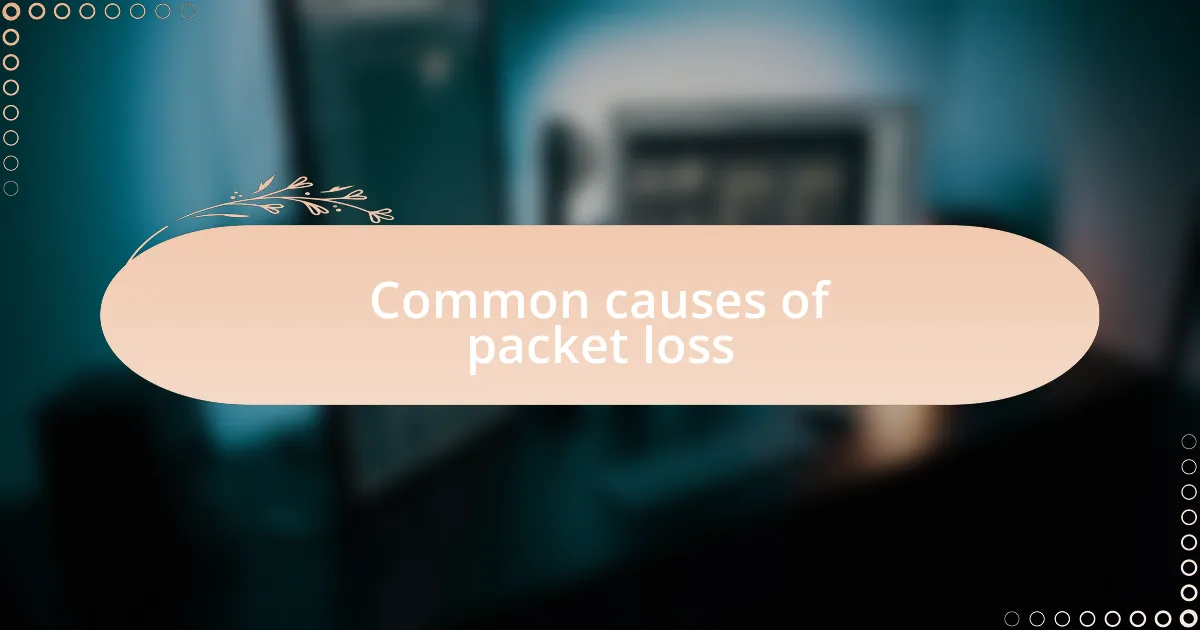
Common causes of packet loss
When I think about packet loss, several common causes come to mind. One of the primary culprits is network congestion, especially during peak hours. It’s like being at a concert where everyone is trying to connect to the Wi-Fi at once—imagine standing there, waiting for your message to send while feeling the frustration grow as the loading icon spins endlessly.
Another frequent cause is faulty hardware, such as routers or cables that are past their prime. I recall dealing with a persistent packet loss issue tied to an aging router—replacing it instantly improved my network stability. Isn’t it amazing how a small piece of equipment can make such a big difference?
Lastly, interference can wreak havoc on data packets, particularly in wireless networks. I once experienced significant packet loss in my home office, only to discover that a nearby microwave was causing the disruption. It’s a stark reminder of how even everyday devices can impact our connectivity. Have you ever found yourself troubleshooting something seemingly unrelated, only to uncover the true source of the problem? It’s instances like these that highlight how interconnected our technology truly is.
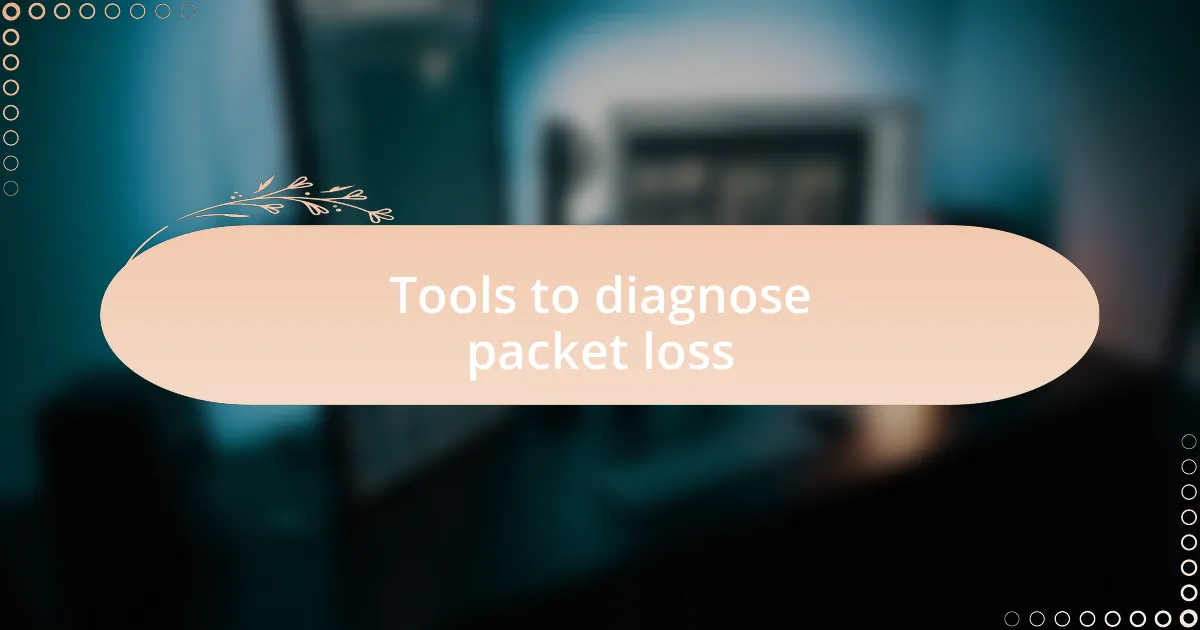
Tools to diagnose packet loss
When tackling packet loss issues, a variety of diagnostic tools can come to the rescue. One of my go-to tools has always been Ping, which allows me to check the integrity of my network connections. I often find myself running Ping tests to identify the reliability of different routes and, believe me, watching the results in real-time can feel like solving a mystery as I pinpoint where the loss is occurring.
Traceroute is another invaluable tool in my toolkit. I vividly recall a frustrating day when video calls were plagued with interruptions. My reliance on Traceroute helped me uncover a problematic hop within my ISP’s network. It’s fascinating how this simple command tracers the path data takes to reach its destination—it turns the abstract concept of packet flow into something tangible and actionable.
Lastly, I can’t overlook Wireshark, which I consider a powerhouse for analyzing packet loss at a granular level. I still remember diving into Wireshark on a particularly troublesome project, and I was astonished at the insights I gained from examining the packet details. Have you ever wished to see the inner workings of your data flow? That’s exactly what Wireshark enables you to do, making you feel like a tech detective deciphering network mysteries, all while refining your troubleshooting skills in real-time.

Strategies to mitigate packet loss
One effective strategy to mitigate packet loss is implementing Quality of Service (QoS). I remember a time when my home office experienced frequent interruptions during crucial video conferences. By prioritizing traffic using QoS settings on my router, I was able to ensure that streaming and voice calls received higher priority over less critical data, significantly improving my connectivity. Have you ever noticed how the right settings can feel like a secret weapon?
Another useful approach is to invest in a wired connection whenever possible. I still think back to when I relied solely on Wi-Fi; my productivity often took a hit due to unpredictable packet loss. Switching to a wired Ethernet connection not only provided more stability but also reduced latency. It’s hard to express how liberating it feels to have a solid connection, especially when every second counts.
Lastly, regular network maintenance can’t be overlooked. I’ve made it a habit to frequently reboot my networking equipment. One day, after noticing persistent packet loss, a simple restart of my modem made a world of difference. It’s a small effort that can lead to big improvements. Have you tried it? Sometimes, the answer to our network woes lies in the simplest of fixes.