Key takeaways:
- DHCP automates IP address assignment, simplifying network management and enhancing user experience.
- Key components of DHCP include the server, client, and lease, each playing a crucial role in dynamic IP management.
- Common configurations such as IP address range, subnet mask, and default gateway are essential for effective network communication.
- Best practices for DHCP management include maintaining clear documentation, implementing reservations for critical devices, and regularly reviewing settings.
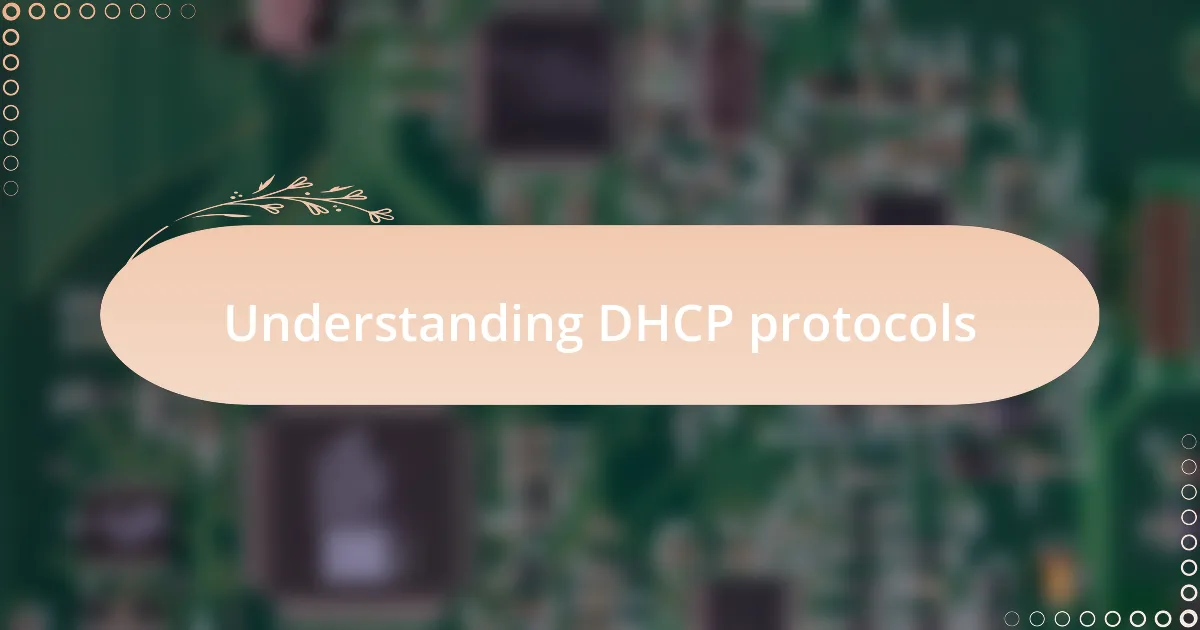
Understanding DHCP protocols
DHCP, or Dynamic Host Configuration Protocol, is a network management protocol that automates the IP address assignment process. I remember setting up a home network and the relief I felt when DHCP effortlessly assigned IP addresses to each device. It made me appreciate the simplicity it brings to what could otherwise be a tedious manual task.
The beauty of DHCP lies in its ability to dynamically allocate IP addresses, which is crucial in environments with multiple devices. Have you ever tried connecting a new device to a network without it? It can be a frustrating experience if static IP configuration is necessary! DHCP eliminates that hassle, ensuring that devices can join the network with minimal fuss.
Moreover, DHCP not only assigns IP addresses but also provides essential network configuration details like subnet masks, default gateways, and DNS server information. There’s something satisfying about knowing that with just a few clicks, I can have my devices perfectly configured, ready to connect and communicate! This capability directly enhances the user experience and boosts productivity across networks, making it a vital component in telecommunications.
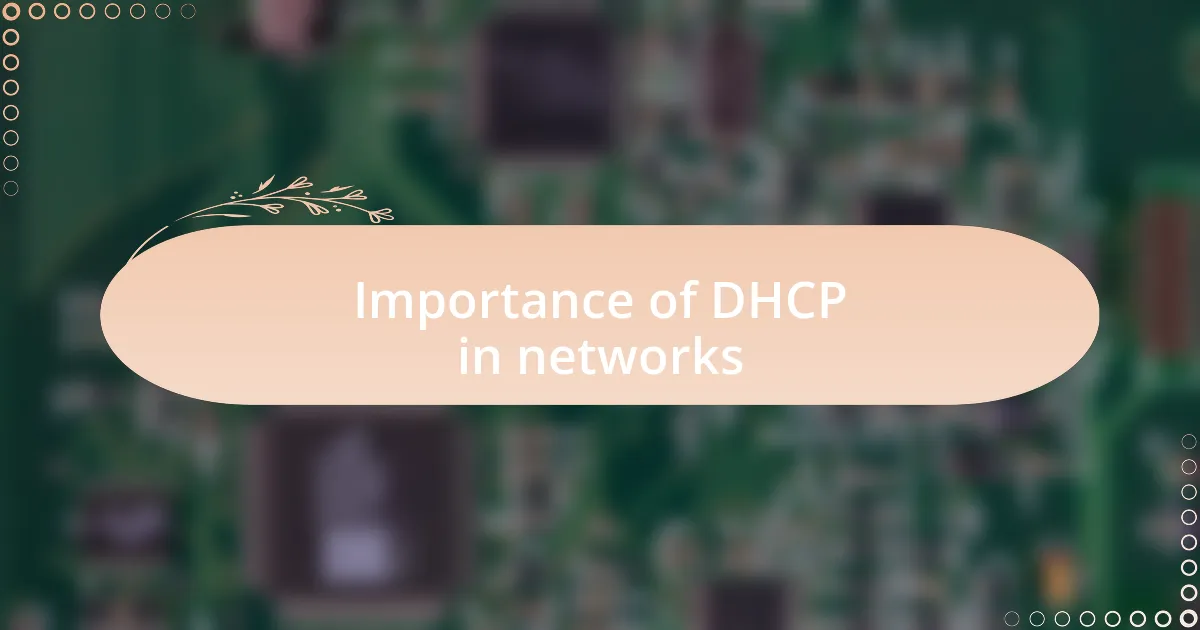
Importance of DHCP in networks
When it comes to the daily functioning of modern networks, DHCP plays a pivotal role in ensuring efficiency and reliability. The thought of manually configuring IP settings for a myriad of devices is daunting, isn’t it? I recall the chaos of my first experience with a large network where every device seemed to compete for limited static IPs. DHCP not only simplified the process but also ensured that conflicts were minimized, making the experience smoother for everyone involved.
One of the standout benefits of DHCP is its ability to adapt to changing network demands. I’ve seen small businesses benefit tremendously as their needs evolved—adding new devices without dipping into complicated configurations. It’s like watching a well-oiled machine; devices come and go, but the network remains stable and ready. Imagine a work environment where productivity is suddenly hampered by connectivity issues. DHCP alleviates that stress and keeps everything running seamlessly.
Furthermore, DHCP enhances security through its centralized management capabilities. I sometimes reflect on how feeling secure in a network translates to peace of mind. With DHCP, the ability to track IP address assignments and manage leases means that potential vulnerabilities can be quickly addressed. Do we forget how vital it is to have such oversight? This aspect of DHCP not only nurtures trust among users but also fortifies the overall integrity of the network itself, reinforcing its significance in today’s telecommunications landscape.
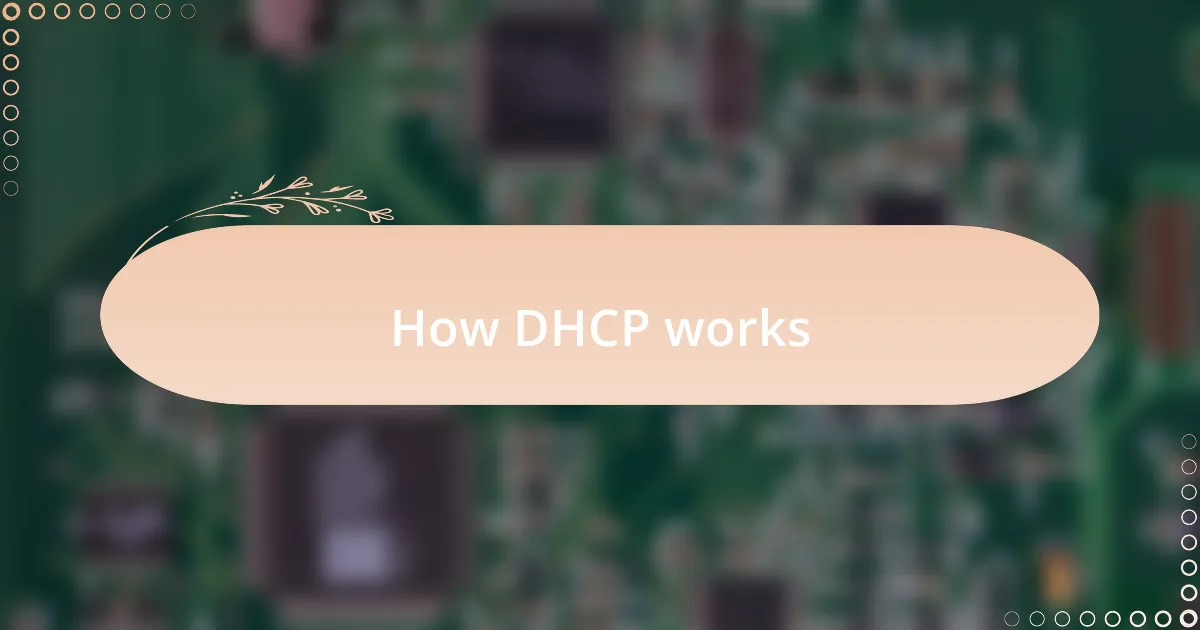
How DHCP works
When it comes to how DHCP works, it essentially automates the process of assigning IP addresses to devices on a network. The process starts with a device broadcasting a request, known as a DHCPDISCOVER message. I still remember the first time I saw this in action; it was like watching a friendly wave as devices reached out, almost pleading for an address to enable their participation in the network.
Once the DHCP server receives the request, it offers an available IP address through a DHCPOFFER message. I often think of this exchange as a negotiation; the server is offering options while you feel the thrill of anticipation as each device eagerly awaits its turn to be welcomed onto the network. Watching this unfold made me appreciate how seamlessly a network can come together with a bit of automated guidance.
Finally, when the device accepts the offer with a DHCPREQUEST message, the server finalizes the assignment with a DHCPACK. This completed handshake not only provides the device with an IP address but also details like the subnet mask and default gateway—little nuggets of information that are crucial for communication. Reflecting on my early days in networking, it’s fascinating to see how a robust understanding of DHCP can help ensure a network runs smoothly, avoiding the confusion that comes from manual configurations.
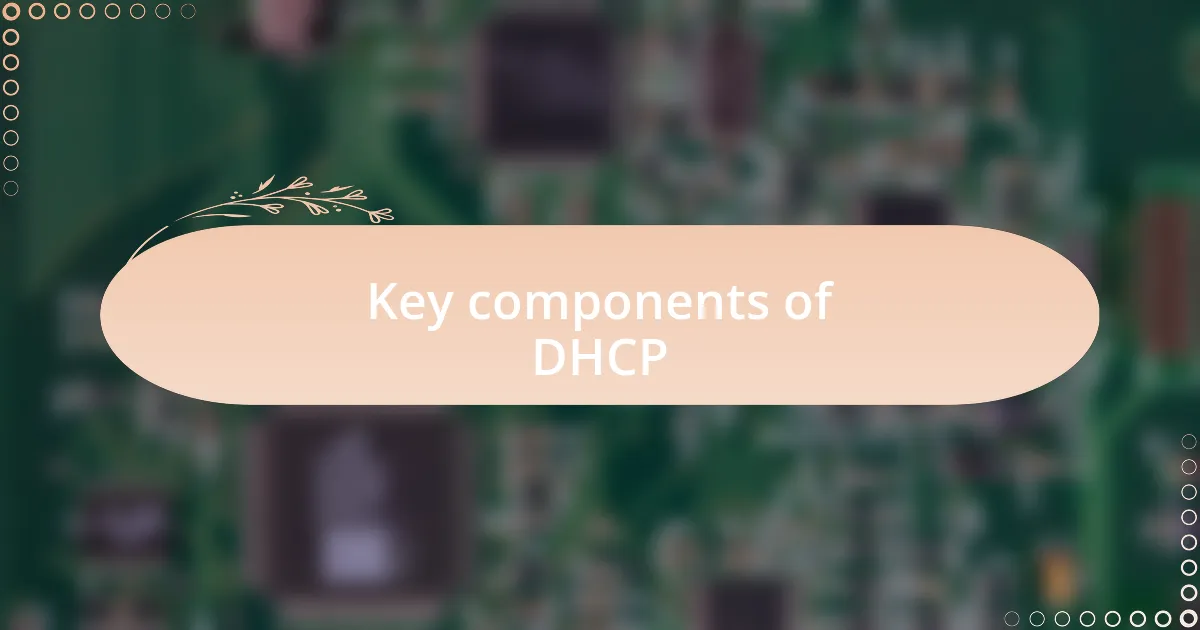
Key components of DHCP
The primary component of DHCP is the DHCP server. This server is like the conductor of an orchestra, coordinating the flow of IP addresses to various devices within a network. I remember setting up my first DHCP server; it felt like I was given a backstage pass to a well-oiled machine, ensuring that every device was in tune and ready to communicate.
Another key component is the DHCP client, which represents the devices requesting IP addresses. It’s amazing how each client, whether it’s a smartphone or a printer, engages in this dynamic dance, reaching out to the server for connection. I often think about the excitement I felt when my laptop successfully connected to the network on its own—no manual configuration required. It highlighted the efficiency that DHCP provides, making the user experience smooth and hassle-free.
Finally, the DHCP lease is an important concept worth mentioning. This lease defines the duration for which an IP address is assigned to a client. It’s quite interesting how this temporary allocation fosters dynamic IP management. I’ve observed that clients frequently relinquish their addresses and then acquire new ones, which helps prevent IP exhaustion in busy environments. It’s like a game of musical chairs—there’s always a spot available for a new device, making it clear how crucial this component is for a flexible network.
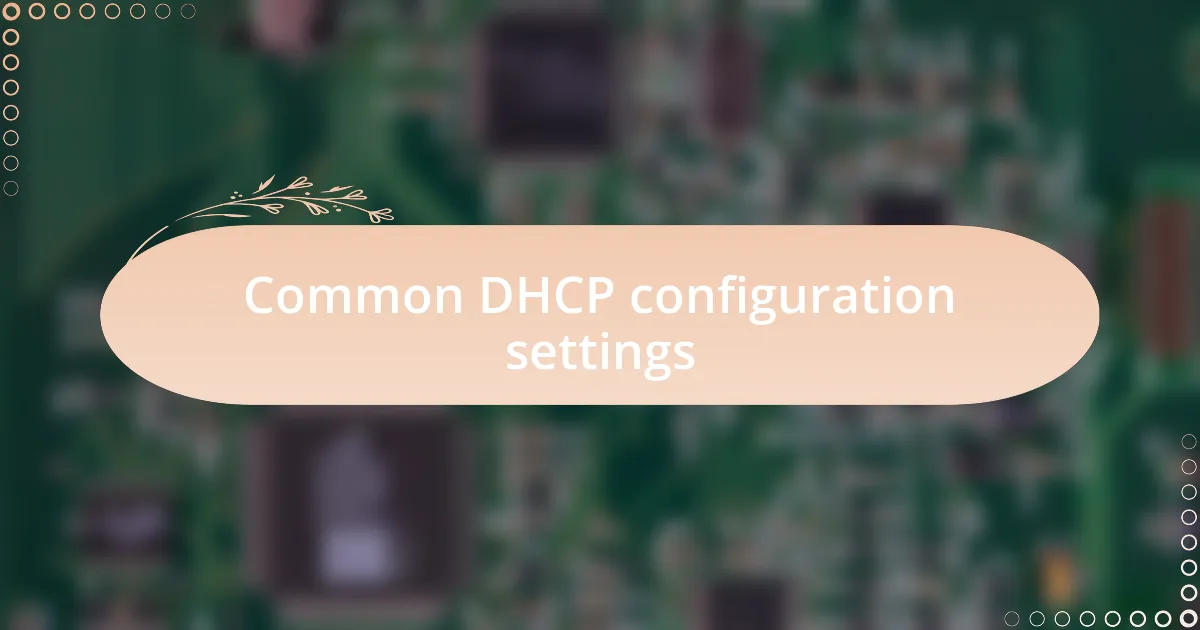
Common DHCP configuration settings
When configuring DHCP settings, one of the most common parameters you’ll encounter is the IP address range, or pool. This is essentially the set of addresses that the DHCP server can assign to clients. I vividly remember the first time I had to define this range; it felt like I was crafting a digital neighborhood, carefully deciding how many devices could connect without causing chaos. A well-defined range ensures that there are enough addresses available for all devices, while also minimizing the risk of conflicts.
Another setting worth noting is the subnet mask, which helps to define the network’s structure. It’s interesting how this seemingly technical detail plays a crucial role in determining how devices communicate within the network. I once overlooked this setting, leading to communication issues that left my devices like strangers in the same room—able to see each other but unable to talk. It was a moment of realization that even the smallest configuration details can have a significant impact on network performance.
Finally, the default gateway is a vital configuration that directs traffic leaving the local network. Think of it as the exit ramp on a highway, guiding data on where to go next. I can recall a time when I misconfigured this setting while setting up a new network. Suddenly, devices could connect to each other, but accessing the internet was impossible! It was a classic case of forgetting to check the highway signs, reminding me how essential this configuration is for ensuring seamless connectivity beyond just the local network.
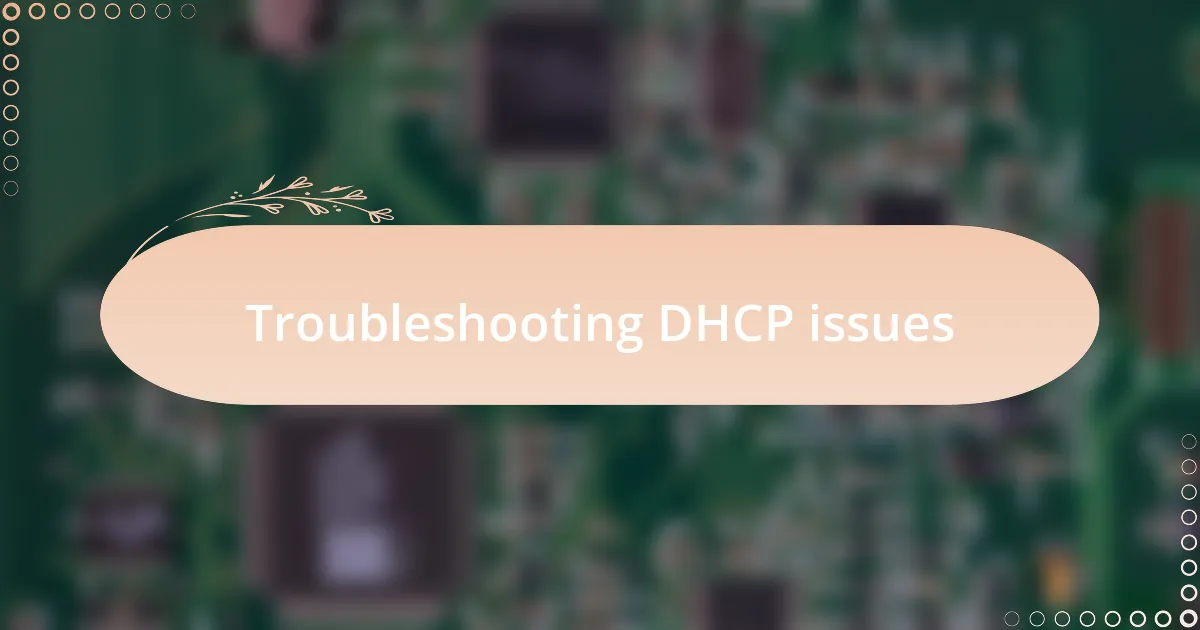
Troubleshooting DHCP issues
When faced with DHCP issues, the first step I take is to verify the DHCP server’s status. It’s like checking the heartbeat of your network; if the server is down, nothing will work as intended. I once spent hours troubleshooting only to find that a simple restart of the DHCP service resolved the problem, reminding me how sometimes the most straightforward solutions can be the hardest to see.
Another important aspect is to check for IP address conflicts. These conflicts can be a silent troublemaker in any network setup, causing devices to miscommunicate. I recall a moment when multiple devices received the same IP address and suddenly, everything seemed to go haywire—my printer considered itself a computer, and my laptop couldn’t connect at all! It made me realize the importance of monitoring assigned IPs actively to avoid such chaos.
Lastly, reviewing the DHCP logs can unveil a treasure trove of insights. Preventative troubleshooting is my go-to strategy; I always look for patterns in the logs that might indicate recurring issues. There was a time I noticed a spike in lease expiration errors; digging deeper into the logs not only solved one problem but ultimately enhanced the entire network’s efficiency. Isn’t it fascinating how a bit of detective work can lead to discovering underlying issues?

Best practices for DHCP management
Best practices for DHCP management involve a mix of proactive strategies and careful monitoring. One key element I always prioritize is creating and maintaining a clear documentation of IP address allocations. It’s easy to lose track of assigned addresses, but I once faced a situation where a new device couldn’t connect because the address was already in use. This was a major wake-up call; I learned that having a well-organized plan not only prevents conflicts but also streamlines the onboarding process for devices.
Another effective practice is to implement DHCP reservations for critical devices, like servers or printers. When I first started managing networks, I would simply rely on dynamic IPs for everything. However, I quickly realized that such a strategy could lead to instability. By reserving addresses for essential devices, I’ve found that it ensures consistent connectivity, which, let me tell you, can save a lot of headaches during busy office hours. Who doesn’t want a solid connection to that printer when everything else is on the line?
Lastly, regular reviews of DHCP settings and policies are crucial. Once, I forgot to update the lease duration for a growing network, which resulted in devices disconnecting frequently. This experience taught me the importance of adapting configurations to match the current needs of the network. Regular adjustments not only keep things running smoothly but also demonstrate a commitment to maintaining a reliable DHCP environment. How often do we overlook the little adjustments that could make a big difference?